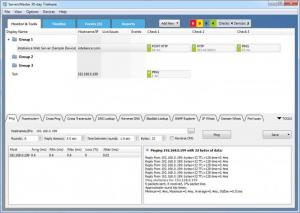ServersMaster
1.2.9
Size: 30.55 MB
Downloads: 3675
Platform: Windows (All Versions)
Websites or remote devices and servers need constant supervision, so that problems may be fixed immediately after they occur. ServersMaster offers a complete solution for monitoring devices, servers and apps, on a local or remote network. With its early detection and problem resolution features, the software can solve problems right away or before they arise.
The software comes in different versions, with different price tags and you can choose one depending on how many checks you wish to set up. Downloading and installing ServersMaster should not take long, even on older machines. It can be used on Windows XP, Vista, Win 7 and Win 8, as well as the 2008 and 2012 Server editions.
Unlike other network utilities, ServersMaster does not burden the user with overcrowded menus and panels or complex configurations. The program has a clean and efficient user interface. It consists of several tabs, on which you can add and monitor hosts, look at a large number of statistics in a timeline, review logged events and generate reports.
You can add countless network devices and hosts, on the Monitor and Tools tab, along with one or more checks, to monitor HTTP sites, the connectivity to TCP ports, route changes from an IP address to a targeted host and much more. You can also reconfigure each check, depending on how and when you wish to be notified if something happens. New hosts are defined on a window, on which you must specify its DNS name or IP address, insert a username and password, specify a port and so on. You can also add checks and define SSH actions and service URLs, on the same window.
Added hosts are displayed in a list and you can organize them in separate folders. Their checks are displayed in the same list, in different colors, which make it easier to spot passed or failed checks. You can also find a large number of tools, on the Monitor and Tools tab, for pinging or cross pinging, tracerouting hosts, looking up their DNS and more.
Pros
The software can monitor any number of remote hosts. You can set it to ping them, check their connectivity and much more. It can notify you immediately if something goes wrong and it can automatically perform the necessary actions to solve them.
Cons
Reports can be saved only in HTML format. With ServersMaster, you don't need to be in front of your computer to monitor your remote hosts or devices and fix problems if they arise.
ServersMaster
1.2.9
Download
ServersMaster Awards

ServersMaster Editor’s Review Rating
ServersMaster has been reviewed by Frederick Barton on 26 Jul 2013. Based on the user interface, features and complexity, Findmysoft has rated ServersMaster 5 out of 5 stars, naming it Essential